Products

Who We Serve
Medsphere was founded in 2002 with the initial goal of creating a comprehensive, affordable EHR built on the most proven and effective healthcare IT platform for use in the commercial healthcare market. With CareVue, the company leverages billions of federal dollars and targeted capital focused on applying a modern technology platform that includes new frameworks and programming languages. Medsphere’s development efforts in creating CareVue have yielded a distinctive solution that stands alone regardless of decisions made by non-Medsphere leadership.
Medsphere has added considerable functionality to CareVue for community and behavioral health hospitals, but it is the foundational changes to solution architecture, availability and connectivity that make the solution truly more adaptable to customer needs. In particular, Medsphere has improvised the technology stack to enable greater flexibility, used application programming interfaces (APIs) and custom-developed interfaces to ensure complete data in the patient record, and migrated CareVue to the cloud so hospitals can choose to move away from onsite data centers. Our Agile approach to product delivery ensures customers receive high-quality CareVue releases in a timely fashion.
Medsphere started with a rock-solid foundation on which to build, and we’ve continued to innovate by making CareVue a modern, independent, affordable care transformation tool.
Via Medsphere’s software-as-a-service (SaaS) strategy, the fully cloud-based version of CareVue gives customers greater accessibility and saves the expense of local servers and data centers.
CareVue and all support services run in secure and isolated Amazon Web Services’ (AWS) virtual private clouds (VPCs). Each customer’s private CareVue instance is replicated across two geographically separate AWS regions; CareVue resources and data are isolated from other customers and malicious intruders. CareVue applications run in the cloud and are delivered to local workstations via web browser with a small helper client.
Each client’s data is separate and secure, meeting all HIPAA and HITECH requirements for security at rest and in transport. Medsphere’s base Cloud offering can scale to meet the needs of any organization.
Note: Click CareVue Cloud Specs for a complete overview of customer technical requirements.
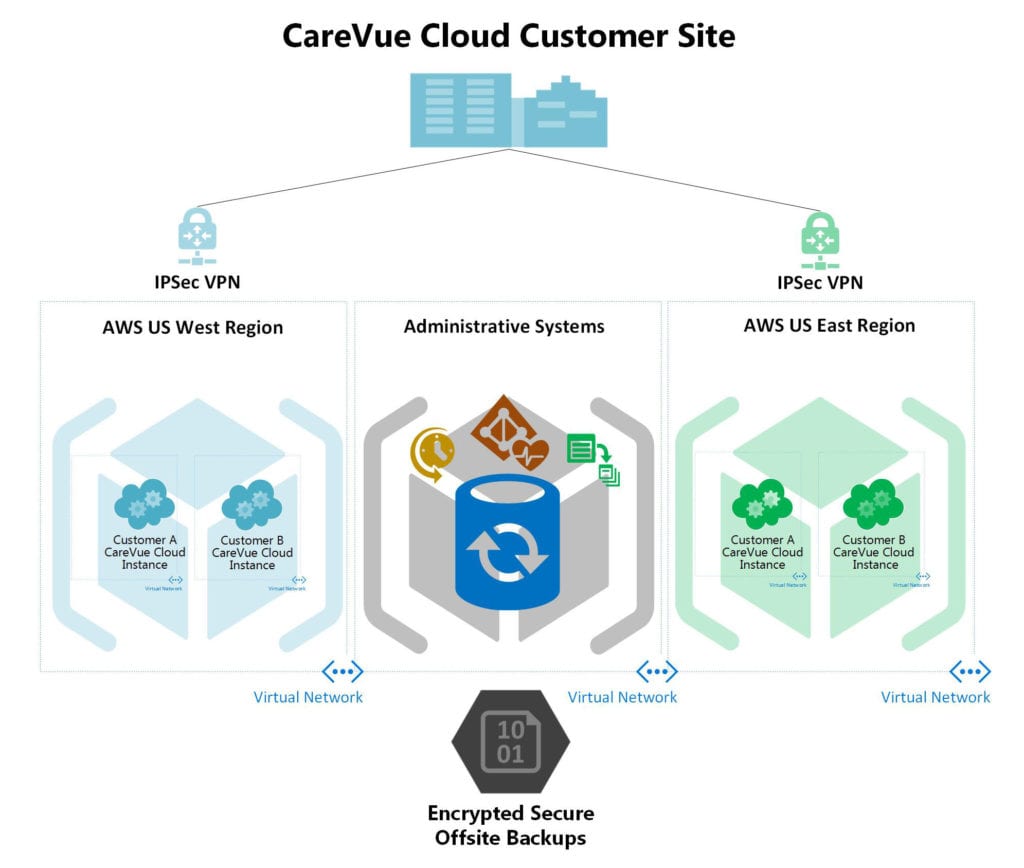
The defining characteristic of CareVue is flexibility. Medsphere has innovated at every level of the technology stack to create a solution limited neither by environment nor the inclusion of different components.
Medsphere’s cloud and software-as-a-service (SaaS) strategy also gives clients both local and remote implementation options. Medsphere makes our CareVue EHR for acute and inpatient behavioral health hospitals available in a hosted model via industry-standard Amazon Web Services. Cloud-based CareVue is accessible from all the most commonly used platforms, including Windows, Linux and MacOS.
Client
The CareVue client employs either the Microsoft .NET framework or Mono, an open source implementation of Microsoft .NET, to provide modern functionality in a cross-platform graphical user interface (GUI) that is interoperable, language independent (C#, HTML 5, CSS, Java) and simple to deploy. The CareVue architecture enables the client to run natively on Windows or Linux systems. This flexibility allows facilities to leverage current hardware investment, expand resources and reach a greater clinical user base.
Network
At the network level, Medsphere updates an RPC-based approach through the use of CareVue Bridge, a middleware component developed by Medsphere that manages interaction between server and client, handles raw communication with the server, and provides an interface to the client. The implementation of the CareVue Bridge gives Medsphere the ability to use on-the-wire encryption for greater levels of security and enables the system to interact with Web-based applications.
Server
The CareVue server layer uses Java, a platform-independent programming language intended to run anywhere, to give the overall technology improved market viability and extensive commercial market benefits. Through the use of Java, Medsphere enables the advancement of CareVue and preserves the longevity of the product. The incorporation of recognized interfacing technology standards such as Health Level 7 (HL7) enables CareVue to communicate effectively with required third-party applications (e.g., administrative, financial, PACS) in creating a complete, efficient enterprise EHR solution.
Application Server
At the Application Server level, Medsphere uses Java technologies to provide CareVue with more flexibility via an object domain layer. Medsphere developed this Java layer as part of the CareVue technology stack to enable greater application functionality, realize wider interoperability and increase development velocity. Through the use of this domain layer, CareVue applications can seamlessly connect to legacy modules and other Java-based applications, leveraging modern development methodologies (agile) and tools. For example, this tool is used to support interoperability with pharmacy billing systems. Medsphere provides additional flexibility at the Application Server level by giving clients the choice of either InterSystems Caché or Fidelity GT.M, a commercial open source solution.
Operating System
Medsphere offers freedom of choice at the OS level by certifying the use of CareVue on multiple platforms, allowing organizations to choose Linux or Windows operating systems, and hence a wider variety of hardware.
Hardware
CareVue runs on any Intel x86 hardware. Medsphere provides recommended sizing guidelines for server-based configurations to support the optimal performance of the CareVue system. This gives clients a variety of choices, including Hewlett-Packard’s Intel-based products.
Medsphere is hardware-agnostic regarding compatibility with the CareVue Bar Code Medication Administration (BCMA) application. Customers can deploy whatever brand of barcode reader they choose. Most barcode readers are literally plug and play and are formatted to read a variety of barcodes. We recommend testing any legacy barcode scanners during implementation. Otherwise, purchase one for testing during implementation to make sure it works properly before go live. Typically, scanner ergonomics are more of an issue than specific functionality or compatibility.
CareVue Release 2 has a published application programming interface (API) designed to support development and deployment of applications by our customers or third parties to securely access protected health information. These applications may be designed for use by patients or by authorized providers.
The CareVue Common Data Set API is available for use by developers who agree to terms of use and application guidelines defined by Medsphere. Apps developed to this API will be able to connect to CareVue customers using the CareVue 2, 2017, release. CareVue customers may choose to enable or disable API access. Registered developers may also use documentation provided by Medsphere for the purpose of developing apps.
The CareVue API does not require any specific software components or configuration. It operates with secure communications via TLS encryption using the standard POST and GET messages as described in detail in our API documentation.
Contact Medsphere at 760-692-3700 to start the process and become a CareVue app developer.
CareVue 2.1 supports general multi-factor authentication when deployed as CareVue Cloud. For electronic prescribing specifically, CareVue supports multi-factor authentication in both on-premise and cloud-based deployments.
CareVue enables encryption of user credentials in compliance with FIPS 140-2. It does so by default when deployed in a CareVue Cloud environment. When deployed on premise, the customer controls enabling this encryption.