Products

Who We Serve
October 23, 2014
When discussing the optimization of clinical systems and how to maximize ROI, most of the discussion is focused on clinical workflow. This is why we’ve discussed the importance of forming a clinician-led multi-disciplinary team to guide the optimization effort. The critical nature of efficient clinical data gathering, decision making, and interventions driven by the workflow programmed into the EHR has actually been in the news lately.
In a congressional hearing on October 16th, Daniel Varga, MD, Chief Clinical Officer at Texas Health Resources, described the events leading up to the death of Thomas Eric Duncan, the first Ebola case diagnosed in the U.S. Dr. Varga attributed “poor communication, lacking hospital processes, EHR inadequacies and a host of other issues,” to some of the difficulties experienced. He later describes the actions taken to prevent another incident like Duncan’s.
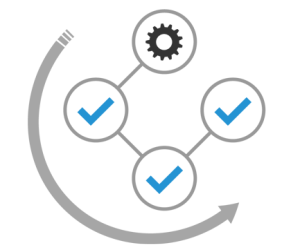 Specifically, Dr. Varga describes two interventions. One is a change in process to capture travel information immediately during the screening process. The second intervention is a series of modifications to their EHR, including “ …improving the placement and title of the screening tool; adding a pop-up that flags the patient as high-risk for Ebola with subsequent instructions if the patient answers ‘yes’ to certain screening questions; and exposure to known or suspected Ebola cases. Officials also added a screening question on high-risk activities for those who have been to Ebola areas.“ A number of major EHR vendors have jumped on this train, recommending certain configurations of their EMR software to highlight these and other infection identification and control measures.
Specifically, Dr. Varga describes two interventions. One is a change in process to capture travel information immediately during the screening process. The second intervention is a series of modifications to their EHR, including “ …improving the placement and title of the screening tool; adding a pop-up that flags the patient as high-risk for Ebola with subsequent instructions if the patient answers ‘yes’ to certain screening questions; and exposure to known or suspected Ebola cases. Officials also added a screening question on high-risk activities for those who have been to Ebola areas.“ A number of major EHR vendors have jumped on this train, recommending certain configurations of their EMR software to highlight these and other infection identification and control measures.
To the uninitiated, the idea that these measures had not already been taken in the EHR can be difficult to understand. The benefits of such measures seem obvious. What isn’t immediately obvious, but is equally important, is the negative consequences of indiscriminately adding components to a clinical workflow. Weighing the benefits and consequences of implementing new measures (and changing and eliminating old ones) is the key activity in workflow design and redesign that absolutely requires clinical input.
What are the drawbacks of adding measures and interventions to the workflow?
Information Overload: Multiple research studies have examined the responses of physicians when presented with large volumes of information in an EMR setting. The three studies reported here cite surveys where approximately 30 percent of doctors admit they have failed to notice important test results because of the sheer overload of information presented to them in EMRs.
Alert Fatigue: A recent EHRIntelligence blog post reports that the average physician can expect to receive 63 clinical alerts each day. Given that the typical physician is already overloaded with information, it’s easy to see how having their thought processes interrupted with alerts, particularly those that don’t require action, can be frustrating, and lead to clicking through alerts without paying attention to the content. Most of the readers of this blog can probably relate to this, having clicked past one of the many “Are you sure” messages that come up on modern personal computers only to realize just after choosing “yes” they shouldn’t have done so.
Decreased Efficiency: It’s not too hard to understand why efficiency matters in healthcare – the cost of care is rising across the board. Since a hospital’s reimbursement is relatively fixed for a particular condition, it’s easy to pressure the staff (which is 40-45 percent of a typical hospital’s costs) to do more. The proliferation of EMR technology has also added to this time pressure. There are many studies showing that the time spent on documentation is substantially higher in an EMR than with paper documentation, and it’s the clinical staff – doctors, mid-level providers, and nurses – who are not only the most burdened by the EMR, they are among the most expensive resources in the system. Could you set up clinical workflows to guide every clinician through every possible scenario? Yes. Could you then complete documentation on a new patient in a timely fashion? No.
What’s the answer? Balance.
The key to creating, optimizing, and maintaining efficient and effective clinical workflows is the ability to strike a meaningful balance between every possible alert, intervention, and workflow, and the clinical impact of adding (or removing) a particular documentation and workflow component. CMS has weighed in on the concept – providing this tip sheet to guide the implementation of clinical support measures as they relate to Meaningful Use / MIPS.
How do you achieve that balance?
Use role-based interventions (and documentation) whenever possible. It’s important to establish limits on information presented to the clinical team member. Typically, one should limit these alerts by making them role-based, presenting them to only those who need to be alerted and including only the information that is relevant to that role. For example, consider a hard-stop alert that prevents the physician from entering any pharmacy orders before height and weight are documented in the chart.
While I think we can all agree that it’s an important practice for a physician to know the height and weight of a patient before prescribing drugs, it’s also fair to recognize that the physician is almost certainly aware that their patient is a normal height and weight adult, and that a normal dose of acetaminophen is acceptable for a headache. What the physician may not be able to do is enter the height and weight into the nursing portion of the record himself. Is it appropriate to implement a clinical alert to stop the physician from prescribing? Or, should you alert the nurse that the height and weight are needed, and if this is the case, do you alert the physician (without a hard-stop to prevent the orders) that all pharmacy orders will be held until the height and weight are entered?
Implement quiet alerts wherever possible: One important step to avoiding alarm fatigue is to configure alerts in as restricted a scenario as possible. This minimizes the number of times that the alert must be addressed, and avoids annoying clinicians by reminding them of something they were going to do anyway. At a hospital I visited recently, the quality team had requested an alert to remind physicians of the need to prescribe a statin upon discharge for patients with certain cardiac and stroke diagnoses (or to document a reason otherwise, which also met the prescribed quality measure.)
The hospital’s IT team designed this alert to fire whenever the appropriate diagnoses were entered. This meant that the alert about discharge medications would fire during the patient visit, on every patient with an appropriate diagnosis, typically before the physician was even ready to consider discharge medications. This alert was more appropriately placed as part of the discharge process, and was ultimately changed to evaluate discharge medications when the discharge order was placed, which gave the physician every chance to prescribe the medication before entering the discharge order, and avoiding the alert (and the annoyance).
The same logic can be used to trigger documentation events. As a result of the Ebola scare, many hospitals are now requiring travel history as part of patient assessments. What’s the least intrusive way to address this? One way is to create a custom form (with appropriate questions and alerts built in) but not place that into the nurse’s normal assessment workflow. Instead, a single question can be placed into the assessment – “Have you traveled abroad in the last x months?” If the question is answered yes, the nurse is then directed to the travel history assessment form to obtain a complete travel history. This minimizes the number of keystrokes and questions the nurse must ask, by only triggering them on patients who have traveled.
What’s the key to making appropriate decisions about when and where to place documentation forms or alerts into the workflow? Using a clinically-informed, risk-driven decision making process. From the overall hospital perspective, deciding to modify (or not modify) a clinical workflow to address a possible scenario is all about risk. The questions asked should include:
Ultimately, while clinicians understand their workflow, and can best advise on how and where documentation assistance clinical alerts fit into their clinical activity, it’s the responsibility of hospital management to make critical decisions about risks that could affect the health of the organization.
It’s this clinically-informed, risk-driven process that offers a balance between the good that a potentially beneficial intervention can create and the resource cost of the proposed solution. This allows hospitals to make the most of their investment in health IT.
Setting up a clinically-informed, risk-driven decision making process is critical to making the appropriate clinical workflow decisions. We understand that this can be a complicated project. If you have questions, contact us. Our optimization experts have decades of experience helping hospitals just like yours..